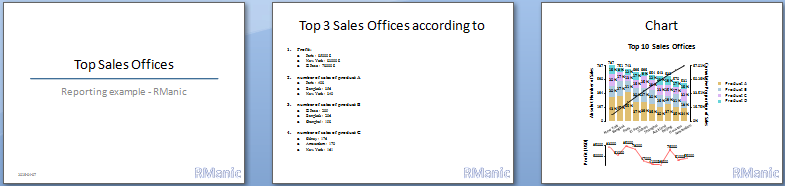With the ReporteRs package we can automate our reports and save a lot of time and avoid errors that can occur by manual reporting. Of course there are other possibilities to create reports too, for example with knitr, but with ReporteRs we can create great PowerPoint or Word reports.
In this example I will use the data used by the Creating a complex chart in R.
> data Total Product A Product B Product C Product D Profit New York 787 340 160 161 126 83000 Bangkok 751 356 206 127 62 62000 Paris 743 408 155 93 87 85000 El Paso 696 259 209 108 120 78000 Sidney 696 270 190 176 60 47000 Shanghai 654 238 198 141 77 41000 Auckland 643 191 168 148 136 39000 Beijing 630 235 117 160 118 76000 Houston 570 199 175 99 97 51000 Amsterdam 531 180 95 170 86 55000
Of course we can automate the data import and combine as well, but because of the many possibilities and different datasources this post is not about that.
To make a nice pptx from our data, first we need a template. In our case it is the Template.pptx.
> library(ReporteRs) > report<-pptx(template="Template.pptx")
Next we format the title slide. With the addSlide command we define what kind of slide layout we use (here Title). The slide layouts have to be defined in the template pptx. We add a title, a subtitle and a date too.
> report <- addSlide(report, "Title") > report<-addTitle(report, "Top Sales Offices") > report<-addSubtitle(report, "Reporting example - RManic") > report<-addDate(report)
The title slide:
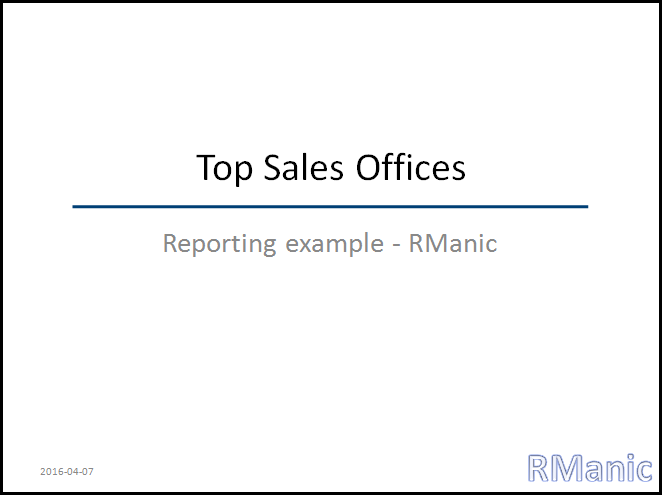
On the next slide we want to have some text too, we will use a Title and Content layout. Here will be shown the top 3 sales offices according to different criteria.
> report <- addSlide(report, "Title and Content" ) > report<-addTitle(report, "Top 3 Sales Offices according to")
Firtst we specify the rows. The current data about the offices will be automatically replaced. There will be 16 rows on this slide.
> par1<-pot("Profit:", textProperties(font.size = 15, font.weight="bold")) > par2<-pot(paste(rownames(data[order(-data$Profit),])[1], ": ", data$"Profit"[order(-data$"Profit")][1], "$", collapse=""), textProperties( font.size = 12 )) > par3<-pot(paste(rownames(data[order(-data$Profit),])[2], ": ", data$"Profit"[order(-data$"Profit")][2], "$", collapse=""), textProperties( font.size = 12 )) > par4<-pot(paste(rownames(data[order(-data$Profit),])[3], ": ", data$"Profit"[order(-data$"Profit")][3], "$", collapse=""), textProperties( font.size = 12 )) > par5<-pot("number of sales of product A", textProperties(font.size = 15, font.weight="bold")) > par6<-pot(paste(rownames(data[order(-data$"Product A"),])[1], ": ", data$"Product A"[order(-data$"Product A")][1], collapse=""), textProperties( font.size = 12 )) > par7<-pot(paste(rownames(data[order(-data$"Product A"),])[2], ": ", data$"Product A"[order(-data$"Product A")][2], collapse=""), textProperties( font.size = 12 )) > par8<-pot(paste(rownames(data[order(-data$"Product A"),])[3], ": ", data$"Product A"[order(-data$"Product A")][3], collapse=""), textProperties( font.size = 12 )) > par9<-pot("number of sales of product B", textProperties(font.size = 15, font.weight="bold")) > par10<-pot(paste(rownames(data[order(-data$"Product B"),])[1], ": ", data$"Product B"[order(-data$"Product B")][1], collapse=""), textProperties( font.size = 12 )) > par11<-pot(paste(rownames(data[order(-data$"Product B"),])[2], ": ", data$"Product B"[order(-data$"Product B")][2], collapse=""), textProperties( font.size = 12 )) > par12<-pot(paste(rownames(data[order(-data$"Product B"),])[3], ": ", data$"Product B"[order(-data$"Product B")][3], collapse=""), textProperties( font.size = 12 )) > par13<-pot("number of sales of product C", textProperties(font.size = 15, font.weight="bold")) > par14<-pot(paste(rownames(data[order(-data$"Product C"),])[1], ": ", data$"Product C"[order(-data$"Product C")][1], collapse=""), textProperties( font.size = 12 )) > par15<-pot(paste(rownames(data[order(-data$"Product C"),])[2], ": ", data$"Product C"[order(-data$"Product C")][2], collapse=""), textProperties( font.size = 12 )) > par16<-pot(paste(rownames(data[order(-data$"Product C"),])[3], ": ", data$"Product C"[order(-data$"Product C")][3], collapse=""), textProperties( font.size = 12 ))
Then we define the paragraphs. There will be in ordered and unordered list in two levels. With append=TRUE the paragraphs will be appended.
> report<-addParagraph(report, set_of_paragraphs(par2, par3, par4), append=TRUE, par.properties=parProperties(list.style = 'unordered', text.align="left", padding.left=15, level=2)) > report<-addParagraph(report, par5, append=TRUE, par.properties=parProperties(list.style = 'ordered', text.align="left", padding.top=15, level=1)) > report<-addParagraph(report, set_of_paragraphs(par6, par7, par8), append=TRUE, par.properties=parProperties(list.style = 'unordered', text.align="left", padding.left=15, level=2)) > report<-addParagraph(report, par9, append=TRUE, par.properties=parProperties(list.style = 'ordered', text.align="left", padding.top=15, level=1)) > report<-addParagraph(report, set_of_paragraphs(par10, par11, par12), append=TRUE, par.properties=parProperties(list.style = 'unordered', text.align="left", padding.left=15, level=2)) > report<-addParagraph(report, par13, append=TRUE, par.properties=parProperties(list.style = 'ordered', text.align="left", padding.top=15, level=1)) > report<-addParagraph(report, set_of_paragraphs(par14, par15, par16), append=TRUE, par.properties=parProperties(list.style = 'unordered', text.align="left", padding.left=15, level=2))
The Title and Content Slide:
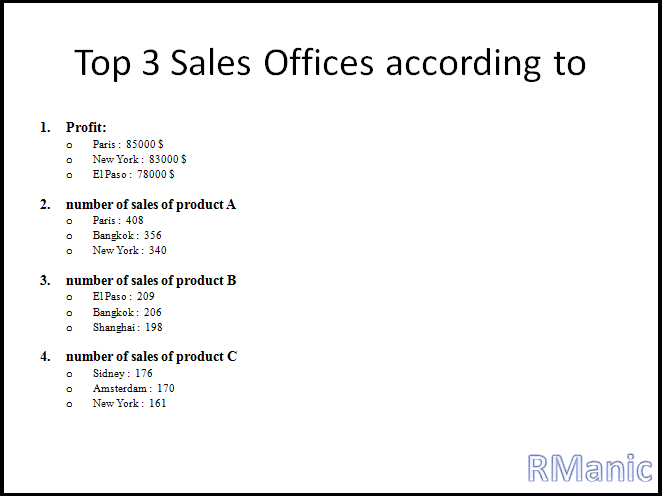
Finally we are creating a slide with a chart. We will use the chart from the Creating a complex chart in R post (some sizes eg. margin and font will be different).
> report <- addSlide( report, "Title and Content" ) > report<-addTitle(report, "Chart") There are some variables we have to calculate and define first.
> data$CumProp<-cumsum(data$Total)/10000 > maxCumProp<-max(data$CumProp) > data$CumProp<-data$CumProp*(max(data$Total)/max(data$CumProp)) > > labels<-sapply(data[,2:5], function(x) paste(round(100*(x/data[,1]), 0), "%", sep=" ") ) > labelcoor<-cbind(data[,2]/2, + data[,2]+data[,3]/2, + data[,2]+data[,3]+data[,4]/2, + data[,2]+data[,3]+data[,4]+data[,5]/2) > > legend<-c("Product A", "Product B", "Product C", "Product D") > > colors<-c("#CC941399", "#005A9452", "#C383ED99", "#00B8C199", "#FF000099")
The function of the chart:
> chart<-function() + { + par(xpd=TRUE, bg="transparent", mar=c(0,0.7,1,0.5)) + layout(matrix(c(1,1,1,2,3,4,0,5,0,6,7,0), 4, 3, byrow = TRUE), width=c(1,3,2), + heights=c(0.6,2,0.7,0.8), respect = TRUE) + #1 + plot.new() + title("Top 10 Sales Offices", line=-1, cex.main=3.5, font.main=2) + #2 + plot.new() + text(0.6, 0.5, "Absolut Number of Sales", cex=2, srt = 90) + #3 + chart<-barplot(t(as.matrix(data[,2:5])), axes=FALSE, border="transparent", mar=c(0,0,0,0), + beside=FALSE, col=colors[1:4], axisnames=FALSE, space=0.3:0.3) + lines(chart, data$CumProp, lwd=1) + points(chart, data$CumProp, pch=16) + axis(4, at=seq(from=0, to=max(data[,1]), by=max(data[,1])/4), + lab=paste(round(100*seq(from=0, to=maxCumProp, by=maxCumProp/4),2), "%", sep=""), + las=2, cex.axis=1.5) + axis(2, at=seq(from=0, to=max(data[,1]), by=max(data[,1])/4), + lab=round(seq(from=0, to=max(data[,1]), by=max(data[,1])/4),0), + las=2, cex.axis=1.5) + text(chart+0.1, labelcoor, labels, cex=1.5) + text(c(0.7, chart[2:length(chart)]), data$Total+30, data$Total, cex=1.7) + #4 + plot.new() + text(0.2, 0.5, "Cumulative Proportion of Sales", cex=2, srt = 270) + legend(0.35,0.8, legend, fill=colors[1:4], border="transparent", cex=2, bty="n") + #5 + plot.new() + text(seq(from=0.02, to=0.98, by=0.93/9), t(rep(0.7, length(rownames(data)))), rownames(data), cex=1.5, srt = 30) + #6 + plot.new() + text(x=0.4, y=0.55, "Profit (USD)", cex=2, srt=90) + #7 + profit<-plot(data$Profit, type="b", axes=FALSE, col=colors[5], lwd=1, xlab="", ylab="") + text(seq(from=1.2, to=10.2, by=1), data$Profit+5000, data$Profit, cex=1.5) + axis(2, at=seq(from=35000, to=100000, by=100000/4), + lab=round(seq(from=35000, to=100000, by=100000/4),0), + las=2, cex.axis=1.5) + }
And we are adding the chart to the slide and save our report. The chart will be editable in the pptx. If we don’t want that, set editable=FALSE .
> report <- addPlot( report, function() chart(), width=9, height=5) > > writeDoc( report, "Rmanic.pptx" )
The last slide:

It is also possible to create a batch file from our script and schedule the report delivery and enjoy the results without any additional work.